- Products ProductsLocation Services
Solve complex location problems from geofencing to custom routing
PlatformCloud environments for location-centric solution development, data exchange and visualization
Tracking & PositioningFast and accurate tracking and positioning of people and devices, indoors or outdoors
APIs & SDKsEasy to use, scaleable and flexible tools to get going quickly
Developer EcosystemsAccess Location Services on your favorite developer platform ecosystem
- Documentation
- Pricing
- Resources ResourcesTutorials TutorialsExamples ExamplesBlog & Release Announcements Blog & Release AnnouncementsChangelog ChangelogDeveloper Newsletter Developer NewsletterKnowledge Base Knowledge BaseFeature List Feature ListSupport Plans Support PlansSystem Status System StatusLocation Services Coverage Information Location Services Coverage InformationSample Map Data for Students Sample Map Data for Students
Manage Depots
A depot is the start and end point of all routes in HERE Last Mile. Its opening hours determine the timeframe when routes may start and end during any day. Every vehicle is connected to a depot, so that its routes can start and end there. A depot should be created before the fleet and the drivers.
Click on the Depots icon (1) on the menu bar to the left to proceed to the Depots page. Here you can view all your depots with their details, add (2), edit (3) or remove your depots.
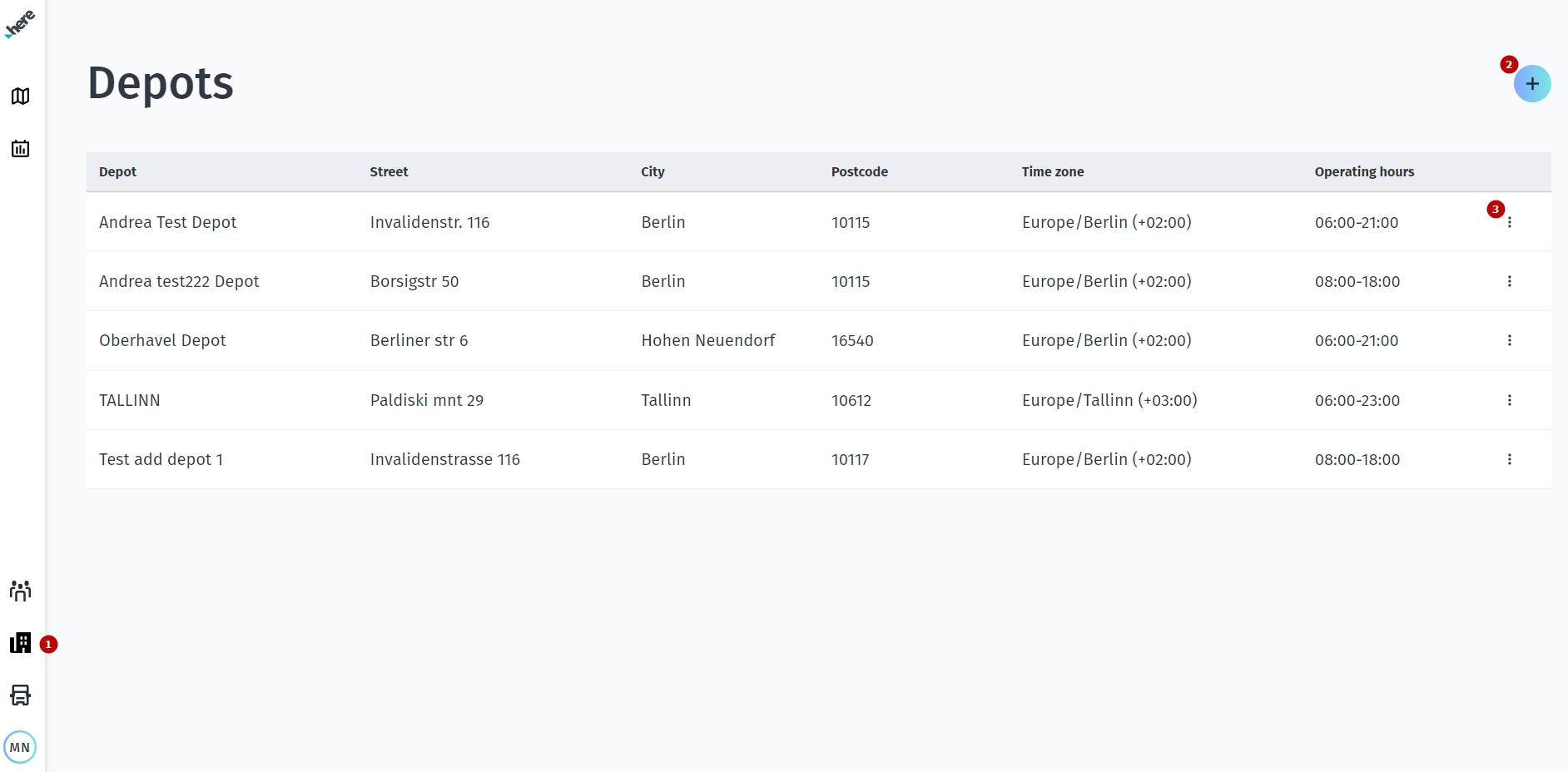
Add a Depot
Click the plus icon to the upper right to add a new depot. Enter all the depot details in the form, including:
- Name – your name to identify the depot when adding vehicles or filtering during route planning.
- Address – street number and street.
- Postcode – zip or area code.
- City - the location city of the depot.
- Country code – a 2-letter code, for example, DE for Germany.
- Operating hours – add the open and close time for which routes are operational.
When done, click Add depot - your depot will appear in the Depots list.
Hint
The geolocation is automatically added from the address. Check on the HERE Last Mile map on the planning view (click the calendar icon on the menu bar) that the depot is in the correct location. If not, edit and update the address.
Edit a Depot
On the Depots page, all depots are listed. Click the three-dot icon next to the desired depot from the list and then Edit to change depot information. All details of a depot may be updated.
Hint
If you change the location, check that the depot is in the correct location on the HERE Last Mile map (click the calendar icon on the menu bar).
Delete a Depot
If you no longer need to plan routes for a particular depot, it is good practice to delete it from HERE Last Mile.
Hint
Deleting a depot does not affect reports from already completed routes at that depot. Report data from previous days may still be viewed.
On the Depots page, all depots are listed. Click the three-dot icon next to the desired depot and then Delete to remove the depot.
Hint
You may only delete a depot which is not currently in use. Please complete or cancel all routes from that depot first.