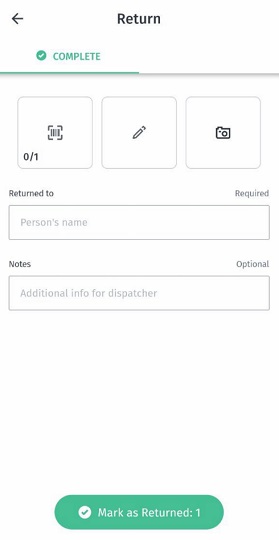- Products ProductsLocation Services
Solve complex location problems from geofencing to custom routing
PlatformCloud environments for location-centric solution development, data exchange and visualization
Tracking & PositioningFast and accurate tracking and positioning of people and devices, indoors or outdoors
APIs & SDKsEasy to use, scaleable and flexible tools to get going quickly
Developer EcosystemsAccess Location Services on your favorite developer platform ecosystem
- Documentation
- Pricing
- Resources ResourcesTutorials TutorialsExamples ExamplesBlog & Release Announcements Blog & Release AnnouncementsChangelog ChangelogDeveloper Newsletter Developer NewsletterKnowledge Base Knowledge BaseFeature List Feature ListSupport Plans Support PlansSystem Status System StatusLocation Services Coverage Information Location Services Coverage InformationSample Map Data for Students Sample Map Data for Students
Complete Returns
If you were unable to deliver any items during the route, then after you completed all the tasks, before returning to the depot, you will be suggested to complete the returns. You will see the Return Stop tiles with the reverse arrow, suggesting you to swipe back to the Delivery tile to re-attempt the delivery. If you are not able to re-attempt, then expand the Return Stop tile and verify that the delivery address here is the addres of the depot by default. Tap Delivery, and in the Return to field specify the name of the person at the depot and optionally add a driver note. Tap Mark as returned below.
You can get proof of the return by using the barcode scanner, getting a signature, or taking a photograph.
Tapping Mark as returned closes the Complete return screen.