- Products ProductsLocation Services
Solve complex location problems from geofencing to custom routing
PlatformCloud environments for location-centric solution development, data exchange and visualization
Tracking & PositioningFast and accurate tracking and positioning of people and devices, indoors or outdoors
APIs & SDKsEasy to use, scaleable and flexible tools to get going quickly
Developer EcosystemsAccess Location Services on your favorite developer platform ecosystem
- Documentation
- Pricing
- Resources ResourcesTutorials TutorialsExamples ExamplesBlog & Release Announcements Blog & Release AnnouncementsChangelog ChangelogDeveloper Newsletter Developer NewsletterKnowledge Base Knowledge BaseFeature List Feature ListSupport Plans Support PlansSystem Status System StatusLocation Services Coverage Information Location Services Coverage InformationSample Map Data for Students Sample Map Data for Students
Profile Tab
Tap on the profile icon to the bottom right to reveal the Profile tab. This shows your name, email address, and the different menu items available.
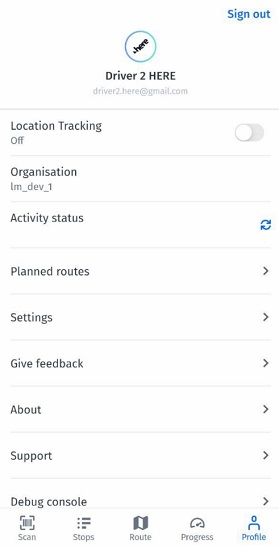
- Location Tracking - tap the toggle to enable or disable dispatchers to track your current location. Note that to use Location Tracking, you should turn on location all the time in your device settings.
- Organization - displays the current organization you are registered for.
- Activity status - displays your current status.
- Upcoming routes - view the upcoming routes that have not yet been dispatched to you.
- Settings - basic application settings like downloading maps, voice options, route preferences, etc. See the Settings section for details.
- Give feedback - allows you to answer one question about how likely you are to recommend HERE Last Mile.
- About - tap to access the End User Terms and Privacy Policy, Privacy in HERE Last Mile, Supplier and Open source software notices, and data clearance options.
- Support - contact HERE Last Mile support.
- Sign out - allows you to return to the Sign-in screen, and sign in to a different organization if applicable.