- Products ProductsLocation Services
Solve complex location problems from geofencing to custom routing
PlatformCloud environments for location-centric solution development, data exchange and visualization
Tracking & PositioningFast and accurate tracking and positioning of people and devices, indoors or outdoors
APIs & SDKsEasy to use, scaleable and flexible tools to get going quickly
Developer EcosystemsAccess Location Services on your favorite developer platform ecosystem
- Documentation
- Pricing
- Resources ResourcesTutorials TutorialsExamples ExamplesBlog & Release Announcements Blog & Release AnnouncementsChangelog ChangelogDeveloper Newsletter Developer NewsletterKnowledge Base Knowledge BaseFeature List Feature ListSupport Plans Support PlansSystem Status System StatusLocation Services Coverage Information Location Services Coverage InformationSample Map Data for Students Sample Map Data for Students
Manage Apps
As part of getting platform credentials, users of the HERE platform must create an app as follows.
- Open the Access Manager from the Launcher.
- On the Apps tab, click Register new app and provide the requested information.
- Click the Register button. The platform creates a new app with a unique app ID.
- Get credentials for your app as described in Get Credentials.
Your app and associated credentials do not inherit your user permissions or your group memberships. You can only create two keys per app. App credentials are valid until you delete your app or delete or disable the access key.
Follow the steps below to disable or delete an app key.
- Open the Access Manager from the Launcher.
- On the Apps tab, click the name of the app whose key you want to disable or delete. The app details page appears. Click the App keys tab.
- Hover your cursor over the relevant key and click the three dots at the end.
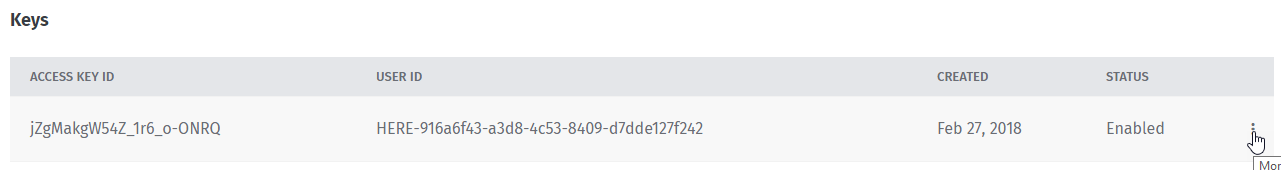
- Select Delete or Disable.
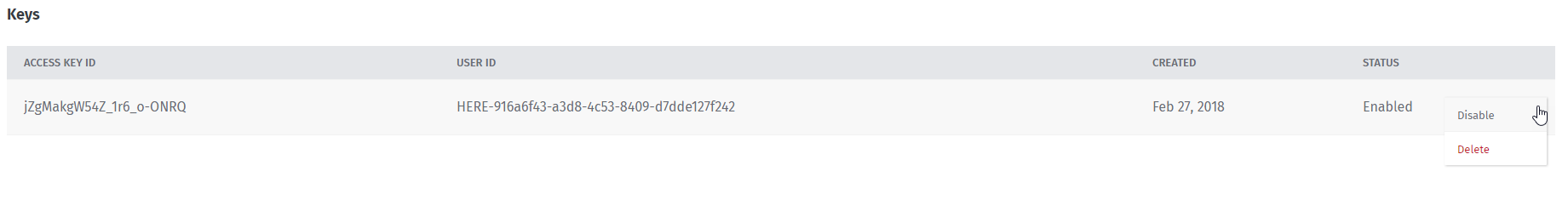 If you select Disable, the app keys page appears with the new key status.
If you select Disable, the app keys page appears with the new key status. - If you are deleting the app key, click Delete to confirm. The app keys page appears with the updated key list.
When you delete or disable a key, associated processes such as pipelines cease functioning.
Follow the steps below to enable an app key.
- Open the Access Manager from the Launcher.
- On the Apps tab, click the name of the app whose key you want to enable. The app details page appears. Click the App keys tab.
- Hover your cursor over the relevant key and click the three dots at the end.
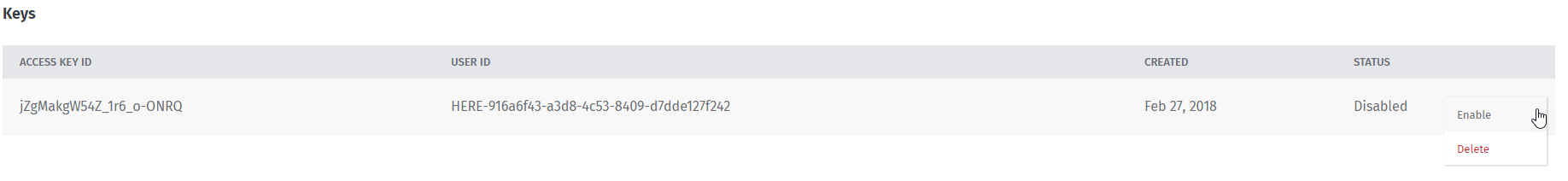
- Select Enable. The app keys page appears with the new key status.
Follow the steps below to delete an app.
- Open the Access Manager from the Launcher.
- On the Apps tab, hover over the name of the app you want to delete.
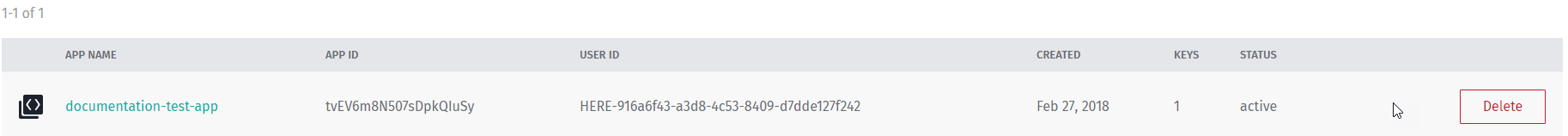
- On the app details page, Click More > Delete app.
Processes associated with an app such as pipelines cease functioning a maximum of 24 hours after you disable or delete this app.