- Products ProductsLocation Services
Solve complex location problems from geofencing to custom routing
PlatformCloud environments for location-centric solution development, data exchange and visualization
Tracking & PositioningFast and accurate tracking and positioning of people and devices, indoors or outdoors
APIs & SDKsEasy to use, scaleable and flexible tools to get going quickly
Developer EcosystemsAccess Location Services on your favorite developer platform ecosystem
- Documentation
- Pricing
- Resources ResourcesTutorials TutorialsExamples ExamplesBlog & Release Announcements Blog & Release AnnouncementsChangelog ChangelogDeveloper Newsletter Developer NewsletterKnowledge Base Knowledge BaseFeature List Feature ListSupport Plans Support PlansSystem Status System StatusLocation Services Coverage Information Location Services Coverage InformationSample Map Data for Students Sample Map Data for Students
Inspect Object Store Layers
Unlike other layer types supported by the HERE platform, object store layers offer free-form data storage, with no layer-level restrictions on partitioning, schemas, and content type.
The Data Inspector allows you to inspect object store layers as you would with your typical file browser. An object store layer opens in the Partitions List on the highest level of the folder hierarchy:
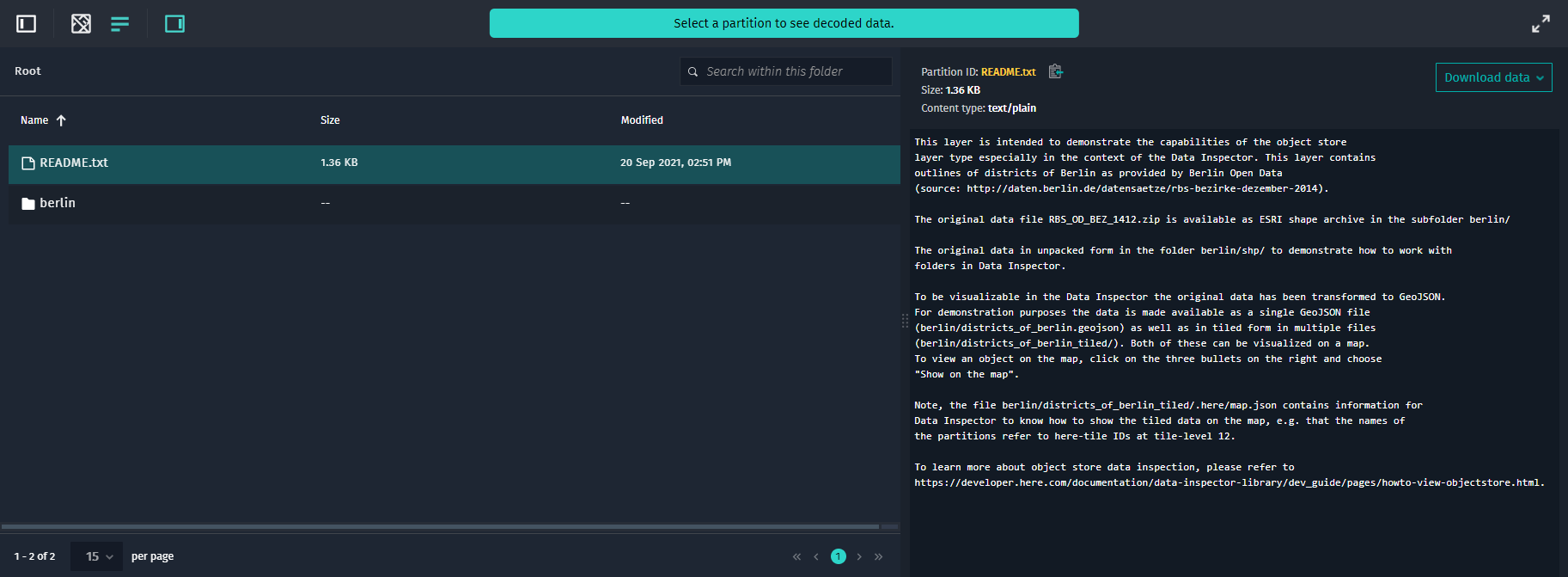
An object store layer is a generic key-value store. A value is always represented as a binary object (encoded protobuf data, JSON, image, and the like). Each object is associated with a key. A key represents an arbitrary path to an object, for instance: berlin/districts_of_berlin_tiled/23618356. Note that in the context of the Data Inspector UI, objects are treated as partitions.
With the Data Inspector, you can do the following:
- Browse the layer's structure.
- View object details (name, size, last modified date).
- Download object contents (max 50GB per object).
- Search for specific objects or folders.
- Decode and visualize objects within a folder.
Browse an Object Layer Structure
The Data Inspector loads up to 100,000 items in the list per folder level.
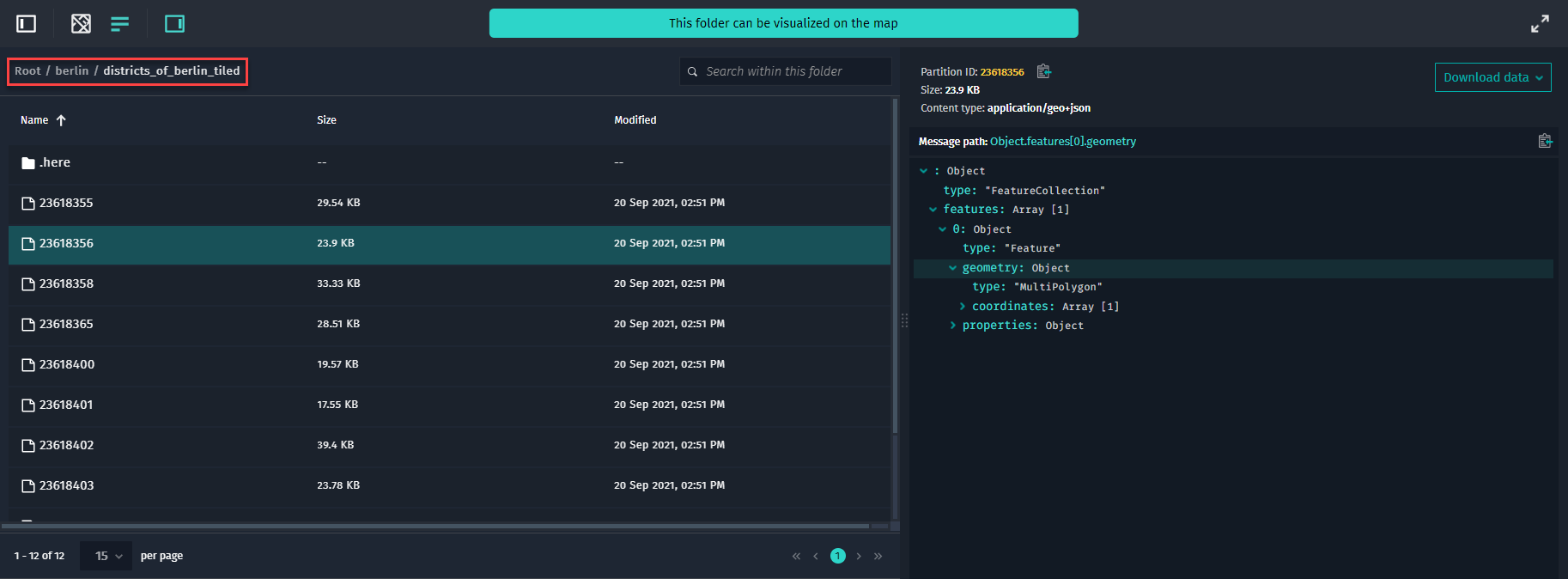
When you click a folder, all folders and objects in that folder are displayed. The path above the Partitions List indicates which folder is being shown at the moment. Click a folder in the path to go directly to that folder.
Search for Objects and Folders
You can use the following search options:
- Search for an object within the current folder (with no
/in the search query):
- Enter a full key to find a specific object or folder:
-
/at the beginning - the search starts from the root folder, ignoring the current folder:
-
/within the search query - the current folder is being looked up:
-
./at the beginning - the current folder is being looked up:
-
../at the beginning - the search starts from the parent folder:
-
Note that the default search is done only within the up-to-100k preloaded objects.
Decode and Visualize Objects within a Folder
You can decode and visualize objects in an object store layer similarly to versioned and volatile layers.
GeoJSON objects are decoded and visualized out of the box. Also, you can display plain text and JSON data directly in the Decoded Panel.
For other data types, there must exist a configuration file (.here/map.json) in the root folder or any subfolder within a layer. In that case, objects of the same type stored in the folder can be decoded and visualized as a tiled map. For more details on .here/map.json format and what conventions need to be respected to make your object store layer data decodable and/or visualizable, see Map Configuration.